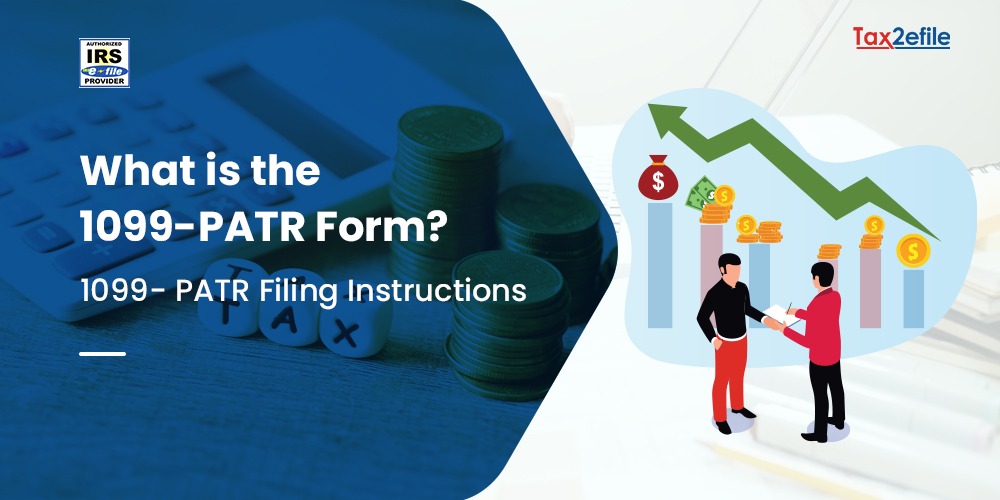- January 31, 2023
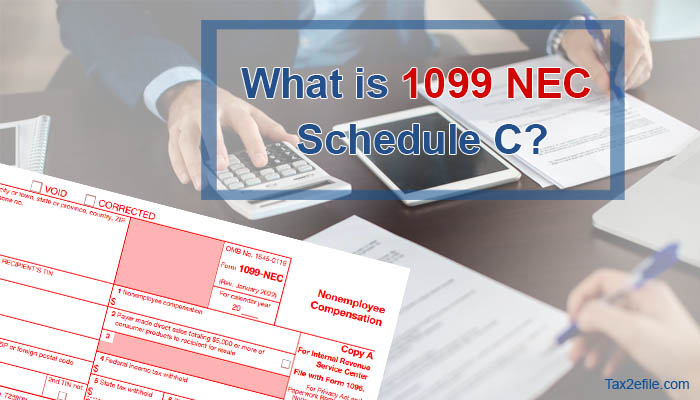
The Internal Revenue Service has introduced the tax Form 1099-NEC for taxpayers to report income from self-employment instead of Form 1099-MISC. Starting from the tax year 2020, the IRS requires businesses to report non-employee compensation of Form 1099-NEC instead of Form 1099-MISC. Companies will use this tax Form if they have made payments of $600 or more to non-employees such as independent contractors.
Self-employed individuals can expect to receive this new Form from a business that has paid $600 or more for non-employee compensation in the tax year 2020. Taxpayers will receive this tax Form by January 31st each year and can use it to prepare their tax returns.
Table of Contents
What is Non-Employee Compensation?
Non-employee compensation is referred to as payments that the taxpayer has made to someone who has,
- Made payments to someone who is not an employee of the business.
- Made fees for services in the course of the company or trade.
- Payments made to an individual, estate, partnership, or corporation.
- The payment made should be $600 for the tax year.
Businesses will also require to e-file Form 1099-NEC if the company has withheld their federal income tax under the rules of backup withholding, irrespective of the payments made for the non-employees during the tax year. Non-employee compensation will include fees, commissions, benefits, awards, and prizes for the services performed and other forms of payment for the services performed for the business by any individual who is not an employee of the company.
IRS Tax Form 1099 NEC and Schedule C
Independent contractors use tax Form Schedule C to report their business income. 1099 Contractors and sole proprietors should file Form Schedule C with their taxes. Schedule C will report business expenses, income, profits, and losses. Taxpayers who operate a business in the sharing economy and those who work as independent contractors should report their income. Their associated business expenses should report their income on Schedule C.
Linking Schedule C with 1099 NEC Tax Form
The Schedule C of the IRS is an essential Form for sole proprietors and business owners and helps them to calculate their income and expenses and the business profits and losses. The IRS expects the taxpayers to link the information given on Form 1099-NEC to Schedule C. Taxpayers should also check if 1099-NEC is carried forward to the appropriate section on Form 1040. If there is more than one 1099-NEC Form for the same business, it is essential to ensure that all of them are linked with the same Schedule C.
To connect an additional 1099-NEC, taxpayers should click on ‘Add another Form 1099-NEC, enter the relevant details, and select continue. Linking 1099-NEC with schedule C will ensure that the income gets reported directly as part of the business income and expenses.
Taxpayers’ income on Form 1099-NEC will not be reported directly on the tax return. The revenue associated with non-employee compensation should be linked with Schedule C, even if the expenses are not claimed. The ultimate aim of linking these two Forms is to ensure that the returns are reported, corrected, and in the proper Form. For more light on these terms, taxpayers can contact expert tax filing service providers like Tax2efile. Users can follow the prompts on the portal and link the two forms successfully.