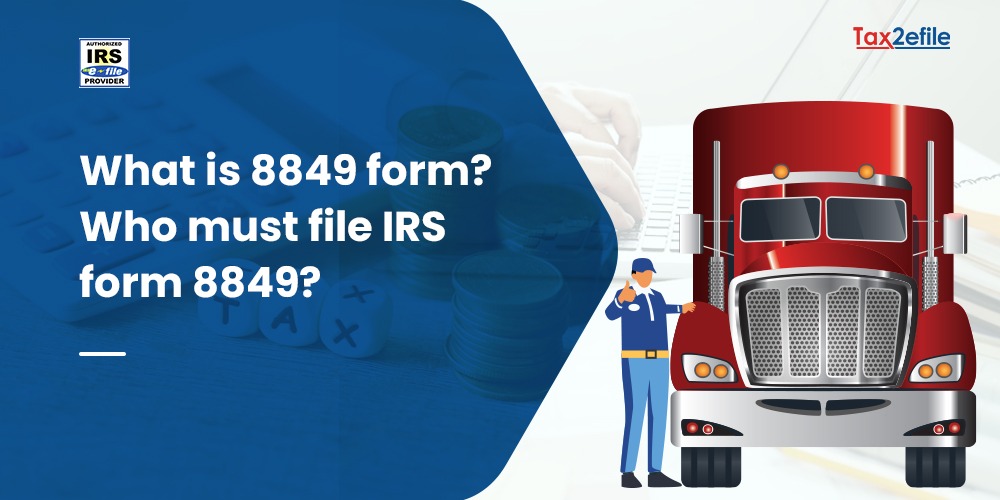- November 14, 2018

Initially, the tax filers filed their IRS 2290 Form through paper and the IRS has introduced the e-filing concept which made the filing process simple and faster. Now with the Tax2efile app, you can e-file your Form 2290 simply and easily. Apart from that e-filing Form 2290 through the Tax2efile app also has many benefits, which we can discuss in this blog.
Table of Contents
Why Do We Need to File Through the Tax2efile App?
You may question why we need a Tax2efile app when we can e-file Form 2290 through Tax2efile. There are multiple reasons why you need to opt for the Tax2efile app. The first and foremost reason is that the Tax2efile tax filing mobile app is absolutely free to download. The truckers or the tax filers can e-file their IRS 2290 Form easily on the go from anywhere. Listing the features of Tax2efile apps:
- It saves much of your time with the bulk upload feature while you e-file.
- The tax filer gets instant tax notification when the IRS accepts Form 2290.
- You will be free from complex IRS tax calculations, as the tax amount calculator of the Tax2efile app calculates the tax amount accurately in minutes. Hence, you can straightly opt for the payment option without the need to recalculate.
- The Tax2efile app comes with an auto-check option so that you can check and avoid errors while you file the 2290 Form. This reduces the rate of IRS Form 2290 rejections considerably.
- If there is a need to correct your VIN, you can correct the VIN errors for Free through the Tax2efile app while e-filing the truck taxes through it.
- When the HVUT 2290 Form is rejected for certain reasons by the IRS, you can correct and resubmit the unlimited rejected filings for free.
- You can get your queries answered anytime with our US-based customer support team.
- You will also have access to a copy of stamped Schedule 1 anytime from anywhere.
How to E-file Form 2290 through the Tax2efile app?
In order to e-file your truck tax IRS 2290 Form through the Tax2efile app, you need to follow the below 3 simple steps.
- If you are a new user to Tax2efile, create an account with us or if you are a returning user, then you can just log into Tax2efile to start e-filing.
- After entering your Tax2efile dashboard, enter your business information, the gross weight of the taxable vehicle, and the payment option.
- After reviewing your application for correctness, Tax2efile transmits your submitted Form 2290 to the IRS.
For Android Users: https://play.google.com/store/apps/details?id=com.tax2efile
For iPhone Users:https://apps.apple.com/us/app/tax2efile/id542139609
Tax2efile app allows all tax filers to e-file their truck taxes conveniently and easily from anywhere, anytime, and receive your stamped Schedule 1 from the IRS in minutes once Form 2290 is accepted. So the wait is over and start downloading the Free Tax2efile app now and e-file your Heavy Vehicle Use Tax (HVUT) from anywhere and access your stamped Schedule 1 copy anytime.