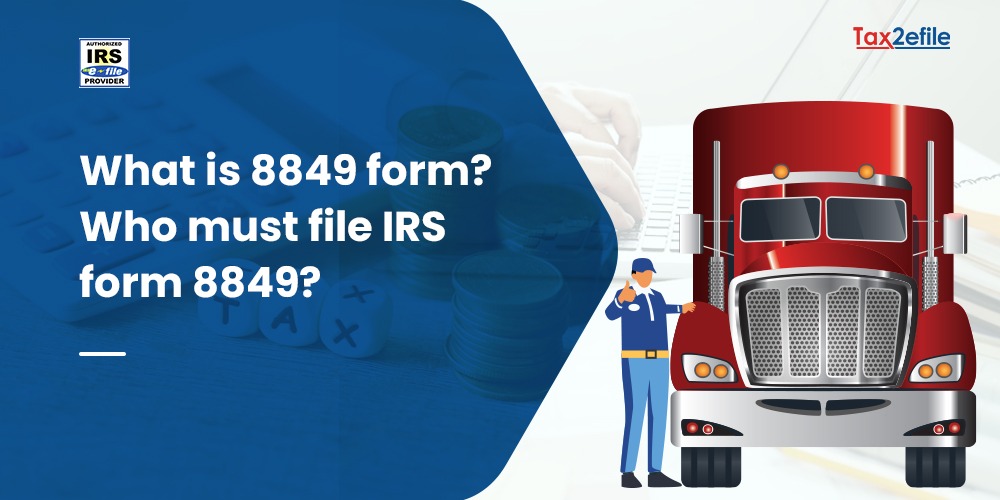- July 22, 2021
Form 2290 from the IRS is used to pay the heavy highway vehicle use tax that is operating on public highways with a weight of 55,000 pounds or more. All truck owners are required to file this form before August 31st, 2021, for the tax year 2021-2022, and here are the step-by-step instructions on filing the HVUT Form with the IRS easily.
Step By Step Instructions For Filing Form 2290 with the IRS
If you are the owners of vehicles that have a combined gross weight of 55,000 pounds or more, you are required to file Form 2290 with the IRS, and failing to meet the HVUT deadline will put the vehicles at risk of being placed out of service.
- Getting started: Entering the basic business details
The first section of Form 2290 by the IRS, requires the truck owners to fill in basic information such as their name, their Employee Identification Number, and their address. Truck owners can also report amendments to an old Form 2290 or use it to report a final return if they are switching trucks or getting out of business. This section has four different options, to change the address, to correct the Vehicle Identification Number, Amended Return, and also the Final Return.
- Part 1: Figuring the Tax
- Line 1 of this section corresponds to the date that the user first used the truck.
- Line 2 refers to the total tax amount for the vehicles that are reported on page 2, column 4.
- Line 3 refers to an additional tax form when the taxable gross weight of the vehicle falls in the new category.
- Line 4 corresponds to the total tax and this amount refers to the total of the gross amount in Line 2 and 3.
- Line 5 corresponds to the credit, and if the truck owner claims credit on the vehicle that was sold, destroyed, or driven for 5000 miles or less. For agricultural vehicles, it is 7500 miles or less.
- Line 6 refers to the balance due and you have to subtract line 5 from line 4 and the amount will be entered in line 6.
Part II: Suspending the tax on the vehicle
- Line 7: Declaring a suspended vehicle if it has not been used up to 5000 or 7500 miles.
- Line 8: Check this box if you are claiming suspension for the vehicle of the last year
- Line 9: Enter the VIN for the vehicle you have suspended or transferred.
There is an option for third-party designees and if you are offering permission for someone to file Form 2290 with the IRS, you can check this box and enter their details. Sign the form before mailing it to the IRS as unsigned forms will be returned while e-filing the Form. Alternatively, you can enter any 5-digit PIN to e-sign it.
- Page 2: Computing the Taxes:
The HVUT tax calculation is based on the weight of the vehicle and the number of vehicles. The amount of tax is calculated by multiplying the annual tax by the number of vehicles. The amount should be reported in Line 2 of this section of Form 2290.
- Schedule 1:
Form 2290 comes with two copies of Schedule 1 and you have to file both copies and file them with the IRS. One copy will be used by the IRS and the other will be sent back with a stamp to the taxpayer. You can get Schedule 1 instantly if you E-file it. To complete Schedule 1, enter the business details such as name, EIN, and address, and enter the first used month of the vehicle in Schedule 1. This should match with the details that are reported on Form 2290.
If you choose to pay your HVUT taxes through money order or check, you can use Form 2290-V and send it with 2290 to the IRS. If you file electronically, you can choose to pay through debit/credit cards or other electronic portals.