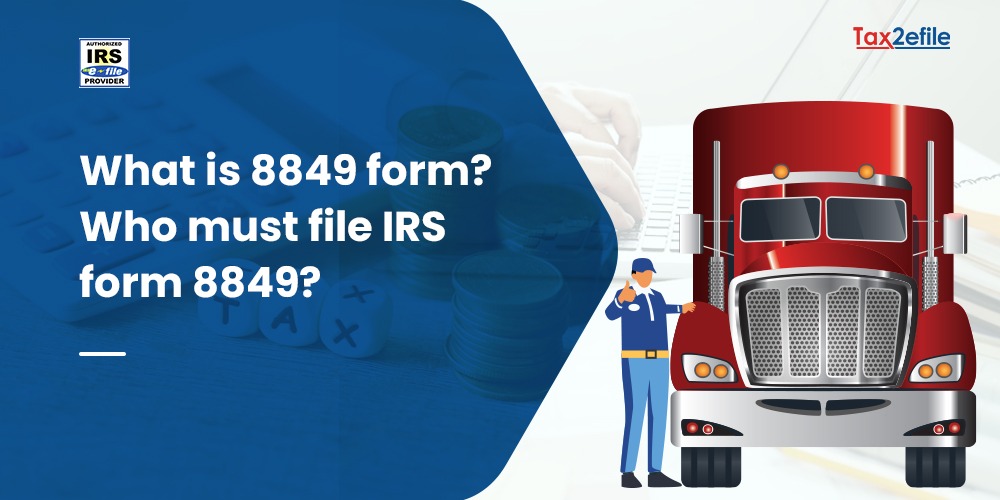- August 17, 2020
Tax2efile.com is an IRS approved service provider for e-filing form 2290. They are glad to announce that drivers may e-file form 2290 for the year 2020-21 on their site Tax2efile.com. To make filing form 2290 easier, they have introduced a Tax2efile mobile app too. Let’s run through the steps about how to file your 2290 with Tax2efile.com.
Table of Contents
How to E-file IRS Form 2290 with Tax2efile
IRS form 2290 filing is effortless and quick by following the steps below.
-
- Get started with Tax2efile.com, for new drivers, just navigate to register and it’s free. The registration process is prompt and is complete within a blink of an eye.
- To e-file form 2290, navigate to the dashboard and hit “start e-file”. Remember to have a few details handy while filing such as EIN, VIN, business name, and address.
- Adding business information is the next step such as entering vehicle details and choosing the tax year for filing.
- The best feature of Tax2efile.com is that it calculates the tax amount for the tax year and presents it. The driver finds multiple payment options, where one is chosen for payment. The payment method includes credit card, debit card, electronic funds withdrawal (EFW), direct debit, electronic federal tax payment system (EFTPS), or check/money order.
- The next step is to check if all the details are accurate before hitting the submit button.
- Now is the time for payment for service and you gain an order approval from Tax2efile.com. The transaction is safe with cutting-edge protection.
- Finally, the IRS approves and acknowledges with a stamped Schedule 1.
The step-by-step information above is an easy and quick way of e-filing form 2290 with Tax2efile.com. The process is quick and is possible anywhere, anytime thus averting penalties.
Filing History and VIN Correction
Drivers also possess the facility to correct the VIN number. Move to the dashboard and you’ll find “ start VIN correction”. The “filing history” is another beneficial option that possesses filed details. The user has the option to end the filing at any time, by saving changes and ending sessions. The user can retrieve the form from filing history, complete it, and submit it. After completion and submission of the 2290 form, it is transmitted to the IRS. The tax filer can use the “check submission status” in the dashboard to know the filing status of the HVUT 2290 form online.
Form 2290 form undergoes review by IRS and it agrees on the HVUT tax return. After recognition from IRS, the tax filer is provided with stamped Schedule 1 in a short time. The “Download Schedule 1” section helps download the stamped Schedule 1.
E-filing form with Tax2efile is such a simple process for any driver to complete. Also, the app is an added advantage that helps in filing from any location and anytime. As the 2290 due dates are approaching it is a smart act to login into Tax2efile.com and file form 2290 without delay. The helplines are always available for any queries in e-filing. Why wait? Tap the keys and log in to Tax2efile for easy e-filing within minutes.