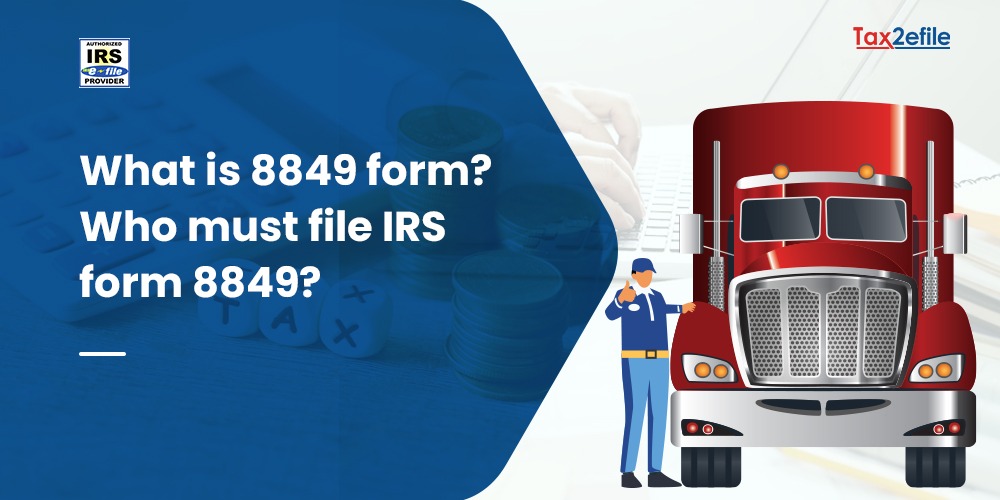- June 23, 2022

The tax season for the IRS Form 2290 will start on July 1st, and it will exist till August 31st, 2022. The IRS tax Form 2290 pertains to the heavy vehicle use tax. It is a Federal Excise tax for heavyweight highway vehicles, with a gross weight of over 55,000 pounds. Owners of these vehicles should file HVUT Form 2290 to get on the road and to have their Schedule 1 copy stamped.
Though the tax season for Form 2290, starts from July 1st, for the tax year 2022-2023, IRS allows the truck owners to pre-file their taxes. The pre-filing option allows the truck owners to E-file HVUT Tax Form 2290. The window for pre-filing IRS form 2290 will be open from 1st June till 30th June 2022.
Table of Contents
Benefits of pre-filing IRS Form 2290
There are many advantages of pre-filing HVUT tax Form 2290, such as the opportunity to pre-file IRS Form now and pay the taxes later. Also, pre-filing offers a three-month window to correct any of the errors in the Form and to make corrections to the rejected Form. Pre-filing also avoids the risk of filing the taxes late and paying the penalties.
Avail attractive discounts with pre-filing Form 2290
It is not uncommon for the IRS to suffer technical issues during the peak tax filing season. This favors delays in the submission and incurs fines for the defaulters. Thus, it is always advantageous to pre-file the tax Forms with the IRS. Choosing to pre-file through credible tax service providers like Tax2efile helps taxpayers avail of additional discounts and offers.
Tax2efile offers an additional discount of 20% on the tax amount if truck owners choose to pre-file their 2290 tax Forms through them. The coupon code to avail of this discount is WB229022P until June 30th 2022. Taxpayers have to use this code during the checkout process to avail of this discount.
How to Pre-file Form 2290 with a 20% discount?
The pre-filing option helps the truck owners to e-file their annual HVUT Form 2290, well ahead of the tax year. Truck owners who pre-file their tax returns will also get their stamped schedule 1 copy by 1st July. Here is the step-by-step process to pre-file the tax Form with a 20% discount.
- Create login credentials in the Tax2efile portal.
- Enter details such as the email address, password, phone number, and name for registration. Check the captcha.
- Enter the details of the vehicle, including the EIN and VIN.
- Enter the gross weight of the truck. The system will calculate the net payable tax amount in minutes.
- The next step is to choose the payment method. Also, enter the coupon code, WB229022P at the checkout box.
- This will entitle a flat 20% discount on the final tax amount.
- After completing the Form, hit the submit button to send the Form to the IRS.
- Once the IRS accepts the Form, you will get the Stamped Schedule-1 copy through the mail.
Tax2efile helps taxpayers file their tax returns on time and enjoy discounts on the tax amount. Registering the details with tax2efile also prevents the hassles of entering the information every time. The system auto-generates the information and makes tax filing simpler and easier.