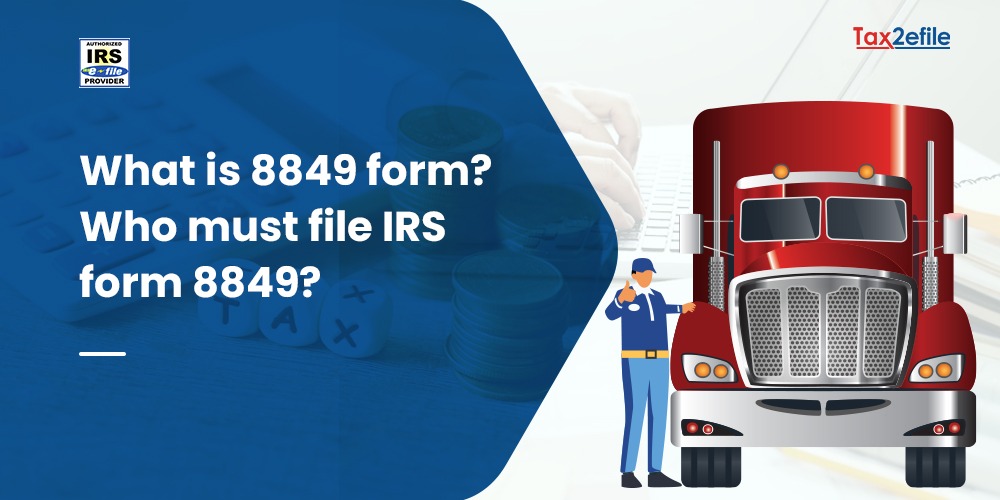- July 31, 2019

Hello, truckers, this year the tax season is in full flow and the tax filings are in the fire. As we have got all the basic information about the Heavy Vehicle Use Tax (HVUT) in our previous blogs. Let us have a quick look at the step-by-step instructions on how to file Form 2290 with Tax2efile for the current tax year.
You just need to pass the easy 7 steps to complete your IRS Form 2290 online and you will receive the stamped Schedule 1 minutes after the acceptance of the IRS. For quick and easy 2290 form filing opt for Tax2efile, which gives you professional assistance on time.
Instruction to File Form 2290 for the Current Tax Year
Follow this easy step-by-step instruction to complete your IRS 2290 Form filings on time.
Step 1:
Login to your Tax2efile account. If you are a new user, you can register for Free. The registration process is simple and quick to complete in minutes.
Step 2:
Select the “Start E-file” from the dashboard to start the E-file Form 2290. While e-filing Form 2290 online, you will need some basic information like the VIN, EIN, Business name, and address.
Step 3:
The next step is to add the Business Information, select the tax year for which the tax filing must be made, and enter the vehicle information.
Step 4:
Tax2efile calculates the tax amount for the tax year and displays the tax amount to be paid to the IRS. Then you need to select the Payment method from any of the multiple payment options. The various payment options are direct debit, debit card, credit card, Electronic Federal Tax Payment System (EFTPS), Electronic Funds Withdrawal (EFW), or money order/check.
Step 5:
Now, review the entered details to ensure they are correct. Ensure that the details you entered are correct before submitting the form.
Step 6:
Pay for the service and get the order confirmation from Tax2efile, the transaction is safe and secure with advanced protection.
Step 7:
Receive the stamped Schedule 1 after the approval of the IRS.
The discussed above steps are the simple and easy procedure to file your IRS 2290 Form online before the tax filing deadline. Similarly, you can also correct the VIN, through the dashboard by selecting “Start a VIN correction”
The “Filing History” section contains previously filed information. The user can leave the tax filing in the middle, save the changes, and end the session. This form can be retrieved later from this Filing History section and can complete the tax filing and submit it online.
Once the filing is completed and submitted to the IRS. The form is transmitted to the IRS. The tax filer can check the status of the submitted HVUT form online from the “Check Submission Status” in the dashboard.
The IRS reviews the submitted Form 2290 and approves the HVUT tax return. Once Form 2290 is accepted by the IRS, the stamped Schedule 1 is received in minutes. The tax filer can download their stamped Schedule 1 from the “Download Schedule 1” section.
In case of any queries, you can call us at @703-229-0326 or leave a message in 24/7 Live support. Happy Tax Season!!!!