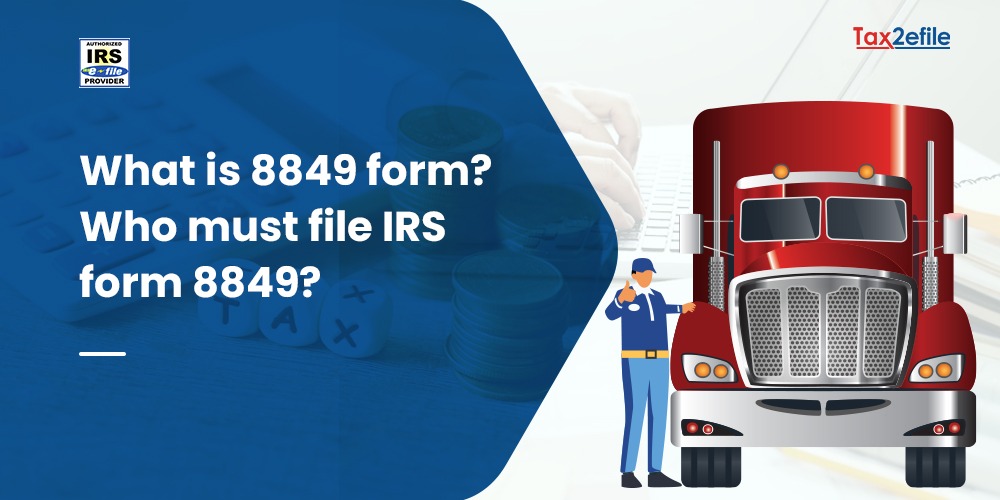- July 9, 2020
Hurray! For owning a new taxable heavyweight vehicle, but how many truckers are aware of transferring form 2290 to purchased or swapped vehicles? Are there possibilities to do that? Such queries perplex truckers about transferring 2290 form to the new vehicle. There is always a solution with Tx2efile.com with easy options. Any new vehicle utilized for the first month has its tax filing deadline by the end of next month. Though the due date is short, transferring form 2290 with Tax2efile is easy. Truckers get in gear and follow the steps to e-file 2290 HVUT form before the deadline.
Steps to Transfer 2290 Form to New Vehicle
-
-
- Creating login: The initial step is the creation of a login with Tax2efile.com. To complete this step, the vehicle’s business information and EIN are mandatory inputs before HVUT filing. Without delay hit on start e-filing and pick the form for e-filing. The first month of use such as the month of swapping or purchase is entered.
-
- New vehicle details: The next step is filling the new vehicle taxable details. Enter the gross weight, details of VIN, and particulars about logging. Switch to the credit vehicle details page after saving the present session.
-
- Credit vehicle details: Don’t forget to enter the credit vehicle details for a prorated refund. This refund is for the HVUT tax paid beforehand. The taxable vehicle details such as gross weight, and VIN along with details of loss event is input. Also, the driver needs to enter the date the vehicle was lost, sold, or destroyed along with appropriate evidence. If it was a sale, then the bill is attached.
-
- Payment: The final step is payment and hit on transmit. The IRS receives and analyses your new 2290 form. Once accepted, you are agreed with stamped schedule 1 within a blink of an eye.
-
For drivers who do not desire to replace stolen, sold or destroyed previous truck, are also eligible to gain a prorated refund for the HVUT paid. This process has a slight variation from the transfer process. For a prorated refund in this circumstance, form 8849 e-filing is mandatory. Tax2efile.com assists in easy e-filing for such scenarios too. Good news for drivers who has a change in EIN or business name. They are eligible to gain a prorated refund for previously paid taxes on old EIN/name. A flawless way to solve this is to e-file 2290 form for new EIN and name. Gain the tax currencies back by e-filing form 8849 for old EIN/Name.
After reading details regarding transferring 2290 to a new vehicle, drivers would be clear and make it. Tax2efile.com is an excellent and easy option for transferring 2290 to a new vehicle. Customer care assistance is always at your service during transfer. The task is complete within a few clicks without complications. Why wait? Get your device and just a few clicks with Tax2efile.com for the quick transferal of form 2290 to a new vehicle. Get your proof of schedule once IRS accepts and enjoy driving your new vehicle.